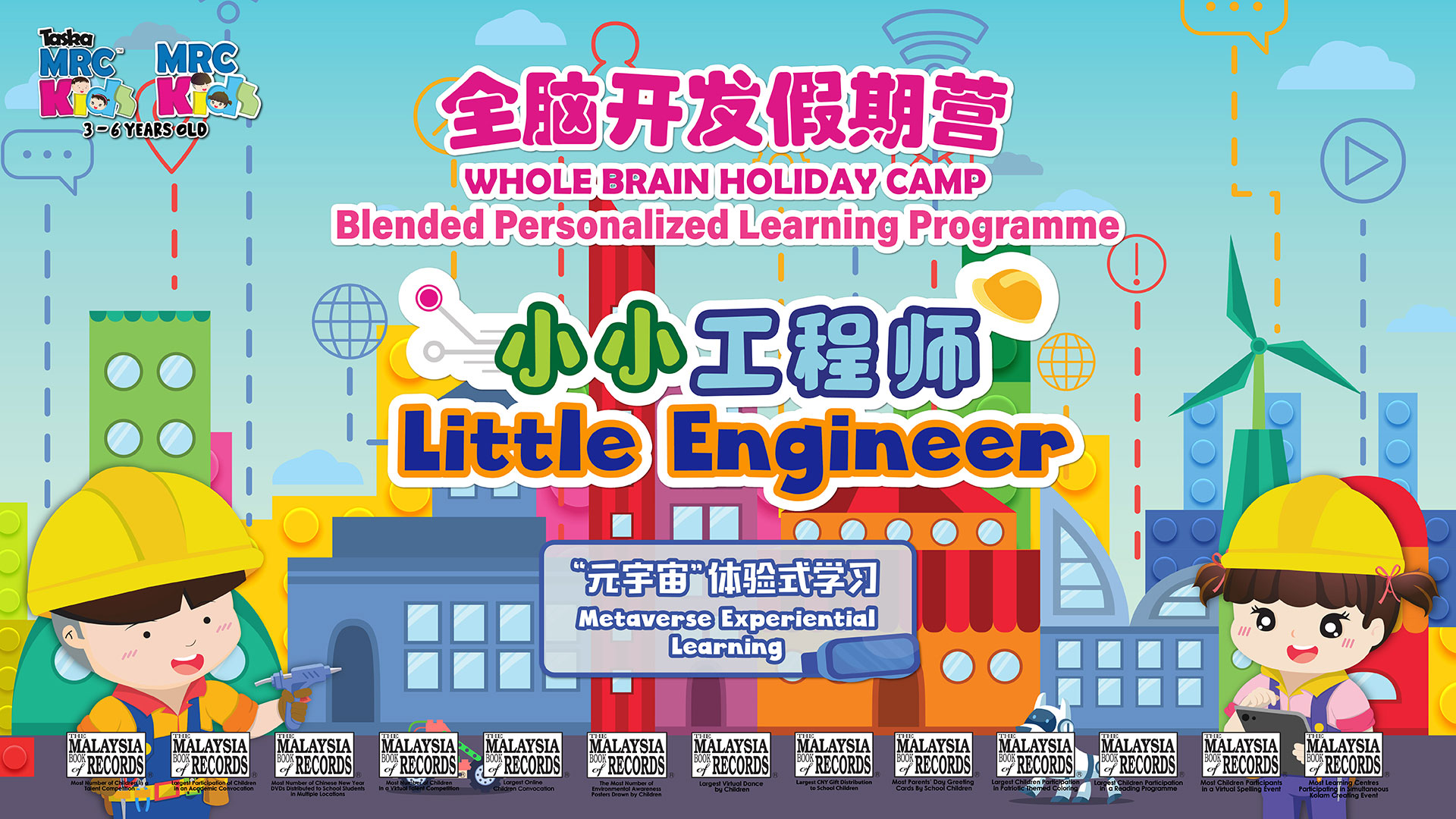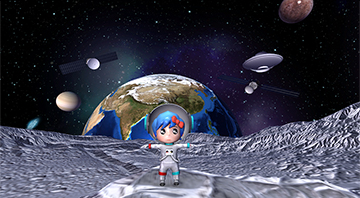MRC Whole Brain Holiday Camp is a 4-week personalized blended learning programme designed for children 3-12 years old utilizing the proven SMM method.
This year's holiday camp themes for MRC 3Q, MRC Kids, and MRC JSP are Little Explorer, Colourful World, and Little Detective, respectively. Our new feature includes metaverse experiential learning, which offers a new way of experiencing the world.
Through the programme, children at this year's holiday camp will be inspired to develop social skills, critical thinking skills, leadership skills, and self-discipline.
Minimum Requirement
Requires a 64-bit processor and operating system
- OS
Windows 8.1 64-bit or Windows 10 64-bit - Processor
Intel Core i3-2100T or AMD FX 6100 - Memory
8 GB RAM - Graphics
Nvidia GeForce GTX 660 or AMD R7 260x - DirectX
Version 11 - Network
Broadband Internet connection - Storage
4 GB available space
Recommended Requirement
Requires a 64-bit processor and operating system
- OS
Windows 8.1 64-bit or Windows 10 64-bit - Processor
Intel Core i5 3570K or AMD Ryzen 3 1300x - Memory
16 GB RAM - Graphics
Nvidia GeForce GTX 980 or AMD R9 290X - DirectX
Version 11 - Network
Broadband Internet connection - Storage
4 GB available space
PC Installation
- Download the game file using the CTA button provided at the top of the page
- Unzip the files by right-clicking the downloaded file and click Extract here or in any other location
- Copy new folder into C: Drive (Recomended) (or any other Drive you wish to save the game)
- After copying into a specific directory, enter the folder, right click "GameLauncher", and choose to create a shortcut to the desktop
- Lastly, launch the game, wait for the game to update "Typically 5 - 10 Minutes depending on the Internet Speed", and enjoy the game once the update is done :)
**In case if the system requested for .Net Core installer, please visit the link below to download the .Net Core V3.1 and install in the respective PC
https://dotnet.microsoft.com/en-us/download/dotnet/3.1
- Click the provided link above
- Click on the x64/x86(32-Bit) Windows installer (Depending on the system information)
- Install the downloaded file
- And enjoy! :)